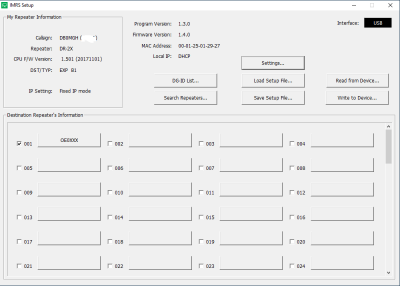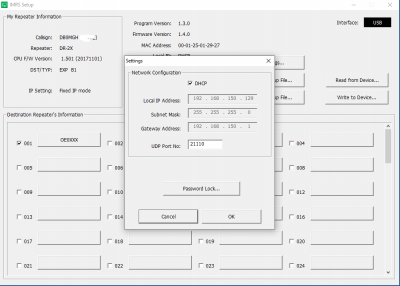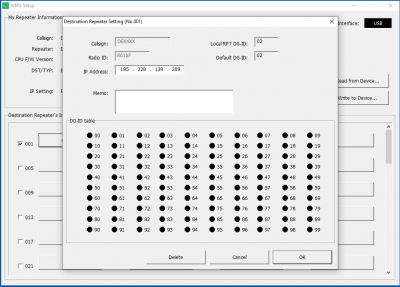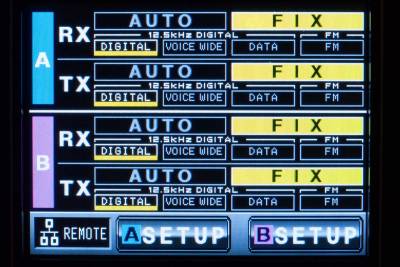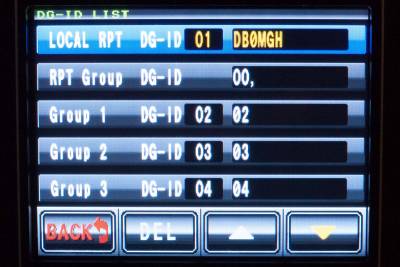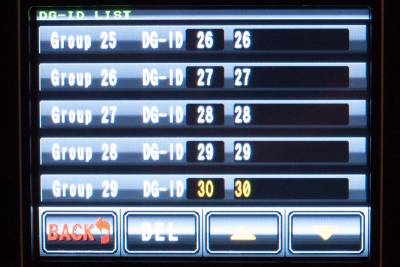User Tools
Table of Contents
Recommended configuration of the DR-2X repeater
After the basic configuration of the DR-2X repeater (uplink and downlink frequencies, transmission power, Callsign and more …) it can now be connected to a ycs server. The following article describes a recommended configuration for the ycs-server connection.
Network configuration of the DR-2X
Use a micro-USB cable to connect the DR-2X repeater to a PC that has the IMRS setup software installed. Then start the IMRS setup software.
- Use “Read from Device…” to read out the data from the repeater
- Use “Settings…” to configure the network address of the repeater
- Use “Write to Device…” to write configuration to the repeater
- The IMRS communicates with the LAN-01A via specified port 21110 (default). DO NOT CHANGE the “21110” UDP port setting. Also you should set the router firewall to open the UDP port “21110”.When using a router to connect the PC to the Internet, the UDP port must go through the router as well; however, communications using this port is generally prohibited on commercially available routers in the default setting.Therefore, if you are using a router, make sure that the port is “open” for passing UDP traffic inbound and outbound.
- On “Destination Repeater's Information” screen, click the button “001”. The “Destination Repeater Setting” screen appears.
- Enter the IP address of the desired YCS server
- for example:
- using Internet: 185.228.139.209 = YCS262 (DE C4FM Germany)
- using Hamnet: 44.148.237.4 = YCS262 (DE C4FM Germany)
- Use “Write to Device…” to write configuration to the repeater
DG-ID configuration of the DR-2X
⇒ Please follow the instructions carefully so that correct operation is possible with the correct configuration.
The next step is to configure the repeater's own DG-ID (01) and the desired DG-ID's to be connected to the YCS server.
- Touch [A SETUP] to display set up screen.
- Touch [F] on the bottom of the screen.
- Keep touching [ID MODE] (DG-ID). The DG-ID list screen will appear.
- Touch [LOCAL RPT] to open the LOCAL RPT DG-ID screen.
- Tap on the [DG-ID] field and set “01” with the help of the arrow keys. This is the repeater's own DG-ID (default “01” on ycs-server)
- Tap on the [Down Link] field and activate “OWN”.
- Tap twice on the [Name] field and configure repeaters callsign.
- Tap [BACK] to go back to DG-ID List screen
- Tap on the [RPT Group DG-ID] field
- Tap [EDIT] and and write 00 in the field
- Tap [BACK] twice to go back to DG-ID List screen
In the next step, the DG-IDs are configured which should be connected to the ycs server. It is possible to configure all DG-ID (02-99).
(Please note that only configured DG-IDs can be used. This also applies to the RF side.)
- Touch an unregistered [Group DG-ID] twice.
- Touch [DG-ID] and set the first desired DG-ID.
(Note that the DG-ID field must remain gray, not blue.)
- Tap on the [Down Link] field and activate “OWN”.
- Leave [Registered DG-ID] blank
- Tap on the [Group Name] field and insert Name of DG-ID.
- Touch [BACK] to return to DG-ID List screen.
- Repeat the same steps for each additional DG-ID to be configured.
TIMER configuration of the DR-2X
In this step, the timers for the transmission time limit (TX TOT) and DG-ID hold time (IMRS TOT) are configured.
- Touch [A SETUP] to display set up screen.
- Touch [F] on the bottom of the screen.
- Touch [TIMER]
- Touch [TOT]
- For [TX TOT] use an appropriate value (transmission time limit)
- For [IMRS TOT] set 30 seconds to be in syncron with the ycs server
(this is the hold time of the dr2x itself for an actively used dg-id. On the ycs server this is also 30 seconds as the default).
Information to the YCS server sysop
After the DR-2X has now been successfully connected to the YCS, it will now appear on the dashboard.
Please contact the YCS server sysop so that he can enter any missing information about the new repeater.
You can find the contact email on the dashboard of the YCS (SITE-INFO).
The following information is required:
- Repeater Callsign
- Name of the location (e.g. Bad Mergentheim)
- QTH-Locator 6-digit (e.g. JN49VM)
- RX-Frequency in Hz (e.g. 431962500)
- TX-Frequency in Hz (e.g. 439562500)
All DG-IDs (Group DG-ID) configured in the DR-2X repeater are now statically (fixed) booked on the YCS server. Especially with many configured DG-IDs, there is a desire to activate some only when required (on demand).
The YCS server sysop has the option to configure all DG-IDs of the DR-2X connection on demand and also to activate your preferred DG-IDs statically if desired.
Please tell him which DG-IDs you would like to have static (fixed) activated.
With this function it is possible to configure all DG-ID (02-99) in the DR-2X that they work with the YCS server. On the DR-2X only the traffic of the statically (fixed) activated DG-IDs can be heard.
All other DG-IDs can be activated by the user on demand by simply sending in the corresponding DG-ID. This DG-ID is then automatically booked dynamically on the YCS server for 10 minutes. This DG-ID deactivates itself automatically after 10 minutes of non-use, or can also be deactivated prematurely by the user by briefly sending it in DG-ID 90.